 I love Microsoft. I love IE8 with unbelievable F12 tool for Developers. I love IE security features, more powerful and versatile, than any other browser. I love simplicity and reliability of IIS. I love SQL Server. I am intrigued by mysteries and labyrinth of ASP.NET. From that perspective, you can understand my frustration, when something in Windows 7 doesn’t work that works just fine in XP.
I love Microsoft. I love IE8 with unbelievable F12 tool for Developers. I love IE security features, more powerful and versatile, than any other browser. I love simplicity and reliability of IIS. I love SQL Server. I am intrigued by mysteries and labyrinth of ASP.NET. From that perspective, you can understand my frustration, when something in Windows 7 doesn’t work that works just fine in XP.
I will add problems and possible solutions to this article, but for now let me to tell you just 2 stories of Windows Search and Offline File Synchronization.
First Let Me Vent Some Frustrations
Windows 7 target audience was a humblest users there are. They are timid, and slow, and dangerous. So everything is hidden from them. Real file names and system directories. And “Are you sure(s)?” are all over the place. And funny characters are trying to make your experience slower. But in most cases there is a way to fine tune the system, and make it sharp, and strong, and fit for the needs of hawks.
There are however some areas where the “dumb factor” prevailed completely, and there is now way to outsmart it. By catering to the “dumbest”, Win7 designers alienated the Pro(s). Here are just 2 stories.
Story of Windows Search
Say you have a large collection of files and documents. You need to find all instances, where document Trip.doc is mentioned. It is impossible to do in Windows 7. Why? – Because search ignores punctuation marks.
Even if you try to search for “Trip.doc”, you will get every document with “trip” and with “doc” in it. Assumption was that user do not know what they want, they type punctuation symbols in their searches, and we need to help them to eliminate such nonsense.
Of course, you can use other search tools to accomplish the task, but search is such a fundamental part of operating system that one begins to question the whole system. You can go to a parallel install of XP and do it. You can use Visual Web Developer and do it. You can use third party search tools and do it. But not Windows 7 itself.
Plus, documentation is “dumbed out” too. All you can get is click once, click twice and lots of smiley faces. Where is a complete list of all search modified available? Where are useful real-life examples of searches? Every little piece of information is a painful browsing through dozens of questions and answers on social networks. Frustrating.
OK. For professional results use a professional tool. OK. I agree. I found Total Commander 7.56a. But,first, I hate to install anything on my clean machines, and second, it just work in older XP. Why make it so simple that it is not usable anymore?
Story of Offline File Synchronization
At first I was blaming myself. Every time I would open my files downstairs, they are a week-old stuff. Am I doing something wrong? Something is wrong with my network? But at some point you begin to wonder,was it me? And sure enough: “This is not a bug, this is a feature”.
In XP, if you are online, you ARE ONLINE. All your files are updated immediately on the network. Only if you loose connection, you switched to a offline mode, and all your edits are local. Until you connected again that is, and synchronization is automatic and seamless.
In Windows 7 however, even if you are online, you are technically OFFLINE. All you edits are local to your system. And that is NOT written in huge letters anywhere. Everyone has to go through hours of frustration and data loss, before realizing that some measures have to be taken to prevent this.
One way around it is to schedule synchronization every 5 minutes of so. But good luck trying to find documentation on that. Instead of a simple, well documented XP shortcut:
%SystemRoot%\system32\mobsync.exe /logoff
it is now a long multi-step procedure, and you end up with NON universal, NOT documented shortcut:
%SystemRoot%\system32\mobsync.exe /Schedule="Sync Offline Files","{750FDF10-2A26-11D1-A3EA-080036587F03}"
in Windows 7. And all this is to make lives of dumbest users with weak unstable connections better and brighter. But what about people with fast reliable connections?
Transparent Caching Anyone?
There is a incoherent buzz, that enabling Transparent Caching in a Group Policy will help to solve the problem:
gpedit.msc -> Computer Configuration -> Administrative Templates -> Network -> Offline Files -> Transparent Caching
By reading the explanations from Microsoft, I am not convinced that it has anything to do with the automating synchronization:
This policy:
“optimizes subsequent reads to network files by a user or an application. This is done by caching reads to remote files over a slow network in the Offline Files cache. Subsequent reads to the same file are then satisfied from the client after verifying the integrity of the cached copy. This policy setting not only yields improved end-user response times but also decreased bandwidth consumption over the WAN links to the server”.
If anything, this policy should be disabled to prevent usage of Transparent Caching. Also, I would try enabling policy “Configure Background Sync” to run every 10 minutes.


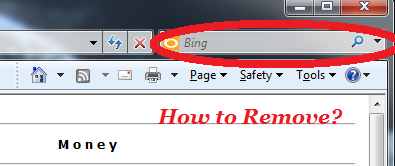

Vista / Windows 7 Sync Center is RUBBISH. Our office has a NAS box where XP Pro sync’d perfectly for YEARS. Vista came along and files wouldn’t sync properly, or files wouldn’t be copied across at all even if Subfolders was ticked. We thought this was a bug in Vista, so we didn’t reply the ALL the XP machines, we waited until Windows 7, which was supposed to be the all-singing all-dancing version with all the bugs of Vista fixed. TWO YEARS I’ve been battling Windows 7 Sync center and still cannot find a fix for my sync problem. Some files sync, some don’t. Randomly. Excel 2003 files definitely don’t sync automatically. Sync Center randomly removing files, or throwing up conflicts that show server file having been deleted. I agree where above states that XP worked ONLINE until cut off, then seamlessly moved to the OFFLINE store, whereas it seems that Vista/Windows 7 works OFFLINE and SOMETIMES copies changes to the server. I’ve had problems with this where two users have been in the same file on the server at the same time. No “This file is locked by another user”, when saved, obviously, there’s two versions and sync center throws an exception. WHY DOESN’T VISTA/WIN7 work online as XP Pro did….PERFECTLY!