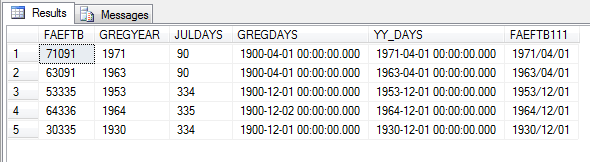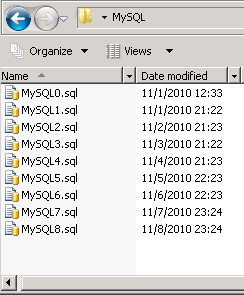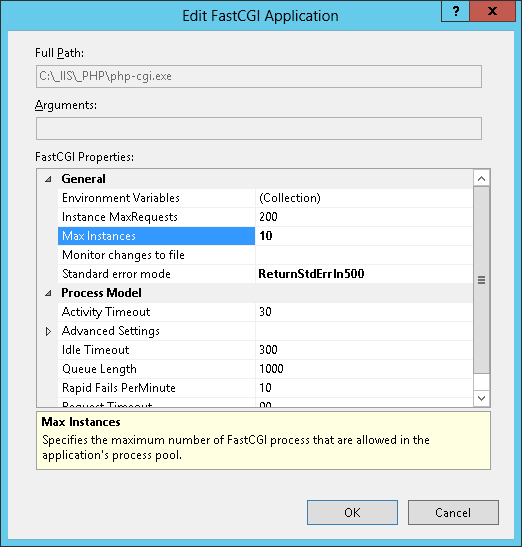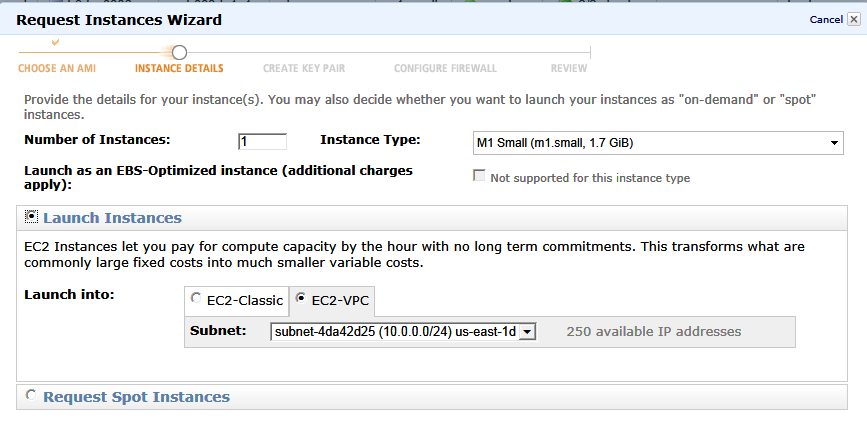MySQL – Install – Manage – Backup – Update – Customize
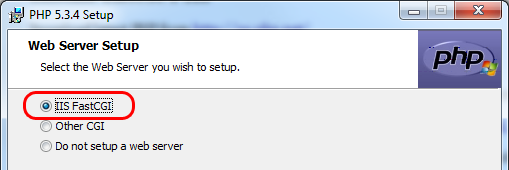
How to Install WordPress 4.X on Windows 10 and IIS 7.5
This article is written for those who need to test/evaluate features of new WordPress release on a local machine before rolling it out to all the serves. This article describes running PHP on IIS 7.5 through FastCGI. For best results, reader is required to be able to start and stop […]