Locate your MySQL installation files and central configuration file
basedir="C:/Program Files/MySQL/MySQL Server 5.1/" Your MySQL configuration is stored in "my.ini" file
Locate your MySQL Database location:
datadir="C:/Documents and Settings/All Users/ Application Data/MySQL/MySQL Server 5.1/Data/"
Stop MySQL service.
Modify My.ini file to point to a new D/B location and Save.
Move your Data directory to a new location
Restart MySQL service.
You are done. All pages (even if you were in the middle of the editing) continue to work. Amazing!


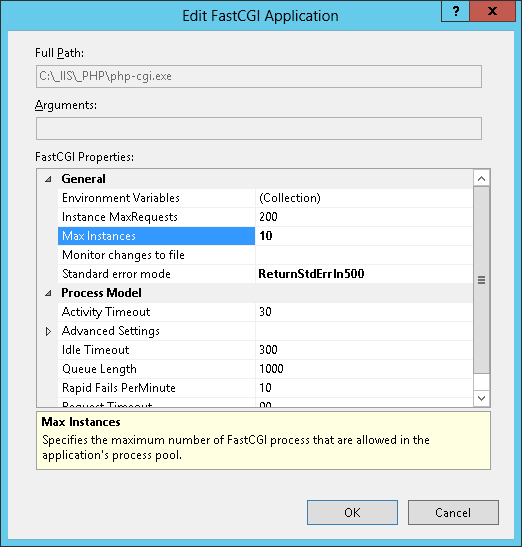
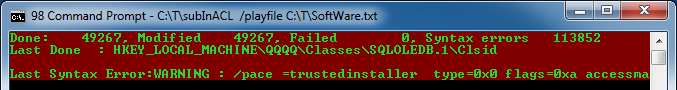
1 Trackback / Pingback
" class=""> How to Work with MySQL – Basic Tasks | Domain Web Center