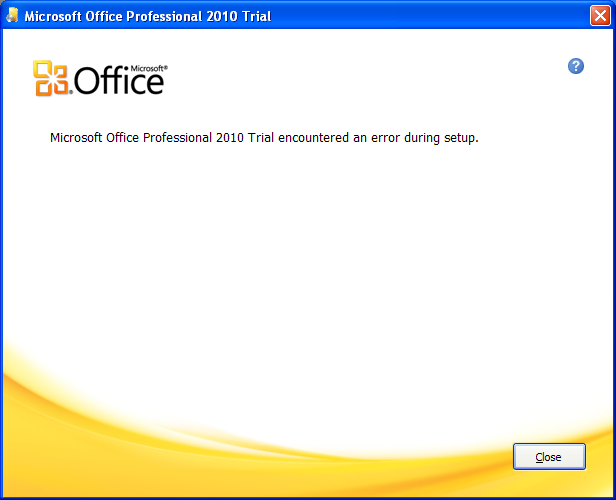
You are an expert. You are almost a god. You can manipulate complex installs and difficult projects. This time you just want to test Office 2010, and be done with it.
[…This article is quickly growing. There are surprisingly many nuances behind behind this simple facade ——>]
You quickly create a fresh Windows instance, by copying 3 or 4 directories from some backup storage, and you boot into it.
Now, you are trying to install a fresh Office 2010 on a fresh install of Windows (any version including XP, Win7 and W2K8 R2).
Everything great and dandy, but you are interrupted with this very informative error message:
Microsoft Office Professional 2010 Trail encountered an error during setup
Internet search returns a variety on nonsense.
– Deleting Help directory (but it is empty);
– Run Fix It (but it is a clean install);
Nothing works. What to do?
In addition you examine the Office install log (located in %TEMP% directory) and you see these errors there:
Error: OptionDependency: Indirect dependencies are not supported. Option WISPHidden has a lead WISPFiles which also has 1 leads.
Error: Failed to install product: C:\MSOCache\All Users\{90140000-0115-0409-0000-0000000FF1CE}-C\OfficeMUI.msi ErrorCode: 1603(0x643).
Here is what might be the problem.
First of all it is you, it is not Microsoft. Errors encountered has nothing to do with the problem. Mist likely reason is a cross-confusion between system drive letter and drive C:
Check, where your %WinDir% is pointing: is it C: or some other drive?
Look more carefully into entire Office log, and check drive letters, where install in trying to write. I my case my %WinDir% was K:\9XPWIN, but some registry settings were still pointing to C:\Windows and C:\Program Files and others, that did not even existed on C: drive. Got it! It is my own fault.
To fix this, I booted into a parallel instance of Windows and fixed registry settings for drive letters, located in:
HKEY_LOCAL_MACHINE\SYSTEM\MountedDevices
Again, you are an expert. If you manage to get into this mess, you would know, what I mean by fixing the registry settings. Copy them from any other instance that works. If you do not know, you can ask questions, but it might be better just to get another fresh install instance.
As Microsoft always preach – “Do not Mess with your Registry!” if you do not know exactly what you are doing.
Error about “Indirect dependencies” are not really an error:
Error: OptionDependency: Indirect dependencies are not supported. Option WISPHidden has a lead WISPFiles which also has 1 leads.
You will see it in a perfectly normal Office 2010 install.
Another error I sometimes see in the log is this one:
Error:
Failed to install product: C:\MSOCache\All Users\{90140000-0115-0409-0000-0000000FF1CE}-C\OfficeMUI.msi
ErrorCode: 1601(0x641).
New! Error 1632(0x660)
If you experience error ErrorCode: 1632(0x660) there is a simple solution. Just create an empty directory Installer in your %WinDir% folder.
New! Groove Component error
When you begin to install a full version of Office (just click Install Now button), you might see an error about previews version of Groove. A quick fix for this error is to uncheck SharePoint Workspace option – pick Not Available. Click on Custom Install and pick option “Not Available” next to SharePoint something.
First observations about Office 2010
– Word understands previous Normal.dotm from Word 2007. It doesn’t ruin it, and it is able to utilize existing macros right away.
– I can use both Word 2010 and Word 2007 on the same document.


I was getting the 1603 error in my log nothing worked( MS Fixit’s, reg edit, revo uninstalling, removing/changing MS help folder..Upon others) . Except creating a new windows user installed office by prompting to create windows office 2010 tools folder but not all components installed. Then without removing office I ran through the installer again, everything now installed no problems. Removed the user if youd liked.