You just moved an existing site and a SQL Database to a new machine. Everything is ready to roll and now you are getting this error message:
Cannot open database "Your_DB_Name" requested by the login. The login failed. Login failed for user 'NT AUTHORITYNETWORK SERVICE'.
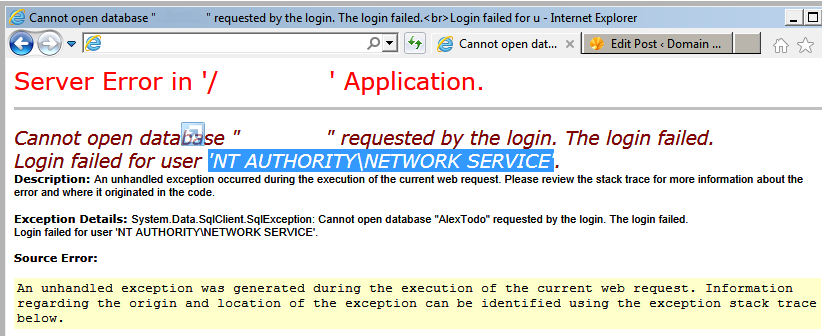
To fix this, you need to give user NT AUTHORITYNETWORK SERVICE access to your SQL database. There are two steps involved:
– (1) Add this user to SQL login and
– (2) Make this user your D/B owner.
You can do this using Query or through User Interface.
=01= Open use this command:
exec sp_grantlogin N'NT AUTHORITYNETWORK SERVICE' go
-02= Use these commands:
use Your_DB_Name go exec sp_addrolemember 'db_owner', N'NT AUTHORITYNETWORK SERVICE' go
If you like to use Management Studio User Interface, perform these steps:
=01= Go to Your SQL Instance –> Security –> Logins and add a new user: NT AUTHORITYNETWORK SERVICE
=02= Go to Your SQL Instance –> Databases –> Your Database –> Security –> Users –> NT AUTHORITYNETWORK SERVICE and check db_owner as a new user role.


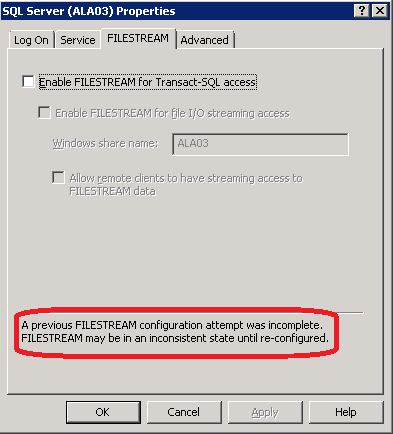
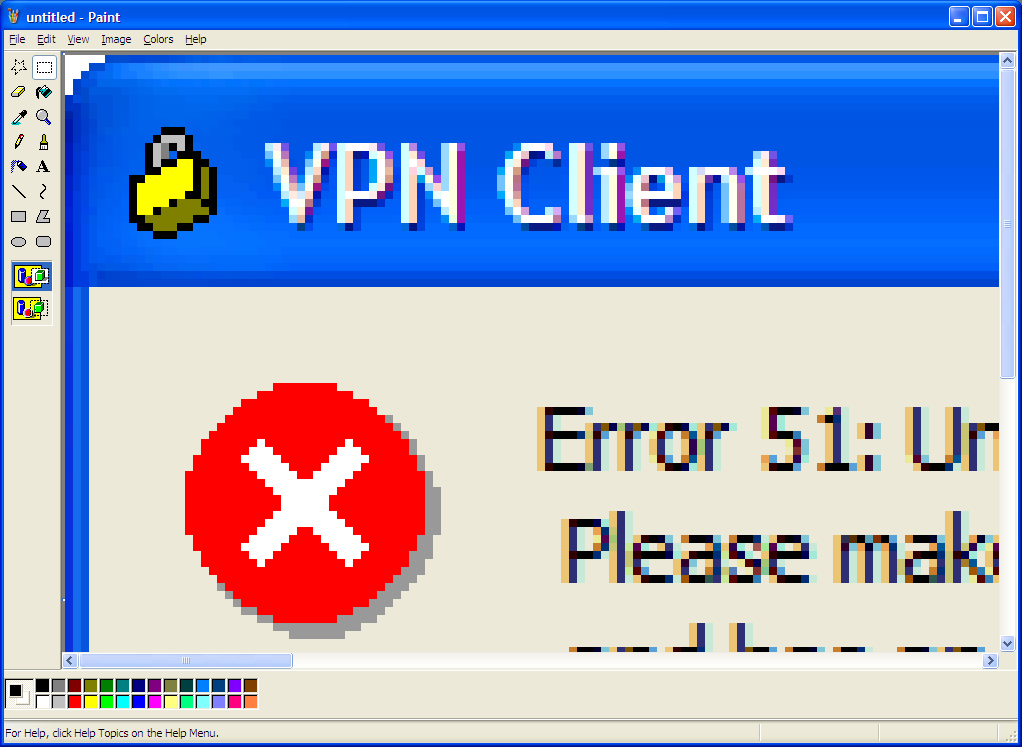
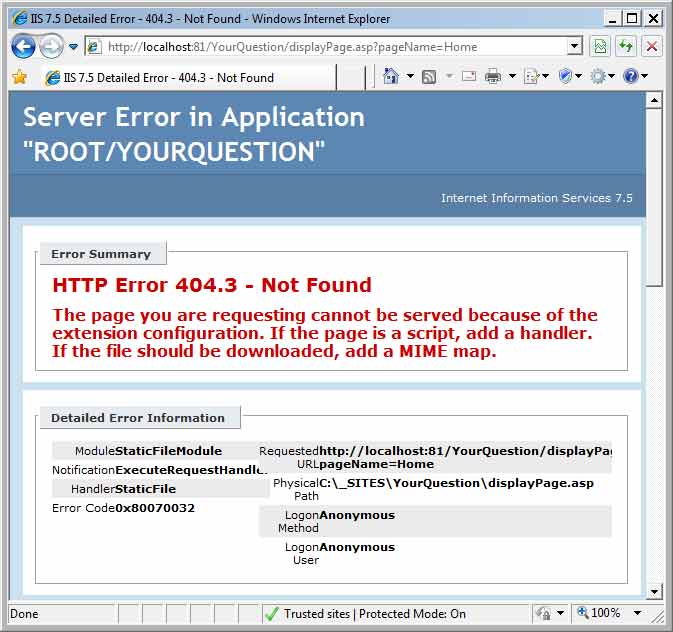
It does.
I even wrote an article about this:
“What is takes to run you own web site?” – http://domainwebcenter.com/?p=366
And it is a great investment in terms of time and money.
Hello great blog! Does running a blog like this require a large amount of work? I’ve absolutely no knowledge of coding however I had been hoping to start my own blog in the near future. Anyways, should you have any recommendations or techniques for new blog owners please share. I understand this is off topic nevertheless I simply wanted to ask. Thank you!